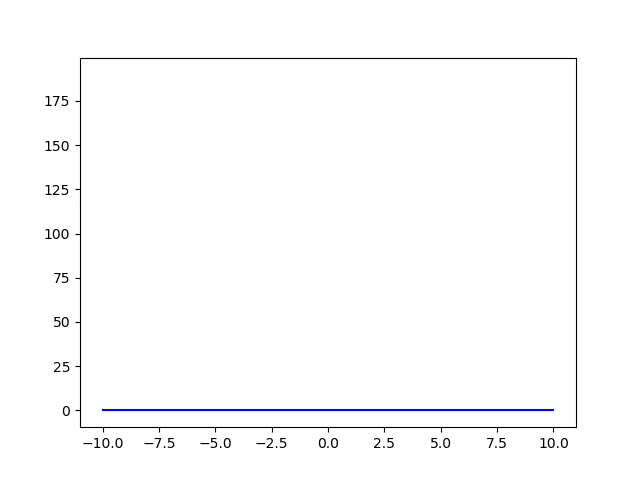
リンク
pythonで作ったグラフを動かそう。matplotlibをつかうとpythonで以下のようなアニメーションをつくることが出来る。 Jupyter Notebookを使う場合は先頭に
%matplotlib nbagg
をつける必要がある。
点を動かす
点を円の方程式に沿って動かす。
import matplotlib.pyplot as plt import matplotlib.animation as animation import numpy as np dt = 0.01 fig = plt.figure() ims = [] for i in range(int(1/dt)): t = dt*i x = np.cos(t*2*np.pi) y = np.sin(t*2*np.pi) im = plt.plot(x,y,color='b', marker='o', markersize=20) ims.append(im) ani = animation.ArtistAnimation(fig,ims) plt.show()
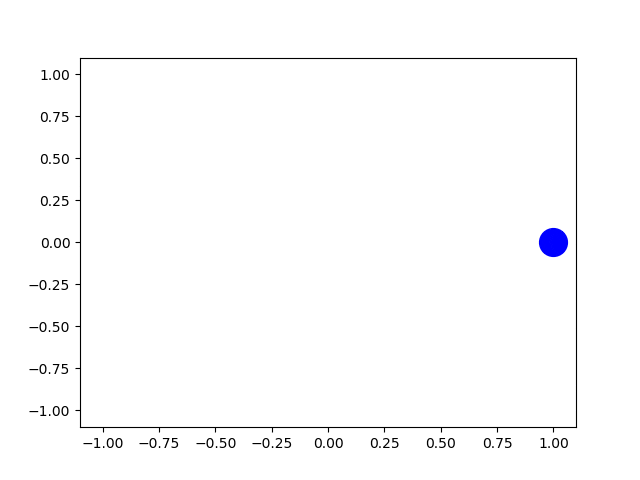
グラフを動かす
import matplotlib.pyplot as plt import matplotlib.animation as animation dt = 0.1 dx = 0.1 fig = plt.figure() ims = [] for i in range(int(2/dt)): t = dt*i x_list = [] y_list = [] for i in range(int(-10/dx),int(10/dx+1)): x = dx*i y = t*x**2 x_list.append(x) y_list.append(y) im = plt.plot(x_list,y_list,color='b') ims.append(im) ani = animation.ArtistAnimation(fig,ims) plt.show()
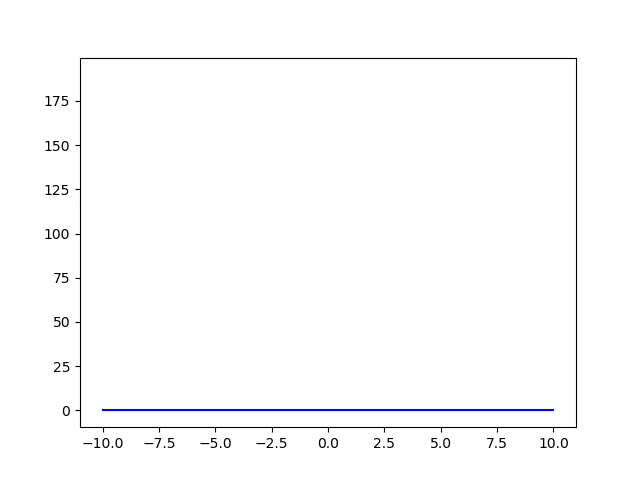
アニメーションの保存
gifで保存する場合は
ani.save('animation.gif', writer="imagemagick")
mp4で保存する場合は
ani.save("animation.mp4", writer="ffmpeg")
を付け足します。gifで保存する場合はImageMagickをmp4で保存する場合はffmpegをインストールしておきましょう。グラフの書き方は以下の記事で書いてます。
また、テキストも動かす場合こちら
リンク

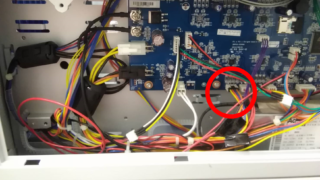
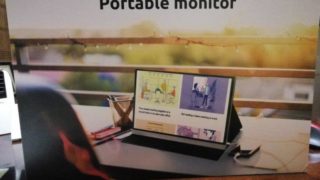
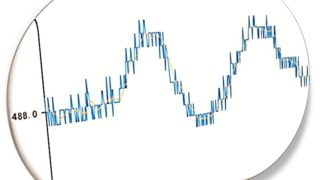
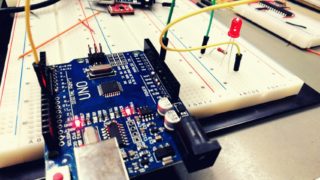



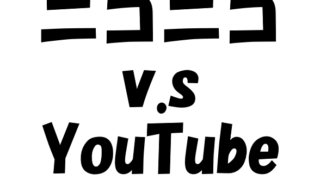
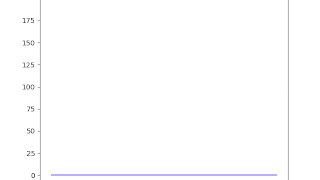

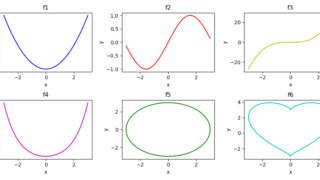

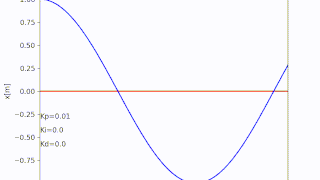
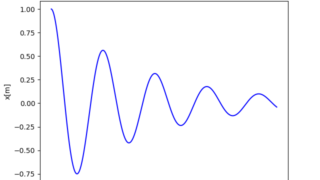

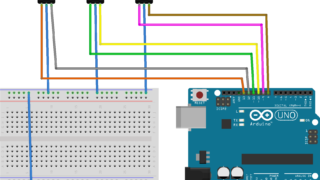


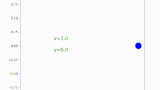
コメント